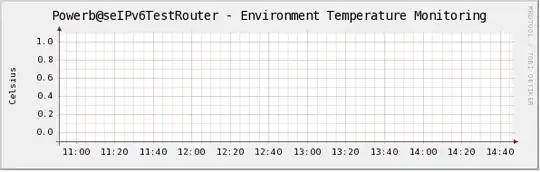I've set up a new Exchange 2010 server and have OWA working. However, we're having trouble using email addresses as the user name.
Our AD domain is company.local, but our email addresses are company.com. When I set OWA to authenticate using UPN I'm able to log in with name@company.local but not name@company.com.
Is there any way to allow Exchange to use email addresses as the user name or to set Active Directory to authenticate with both company.local and company.com?