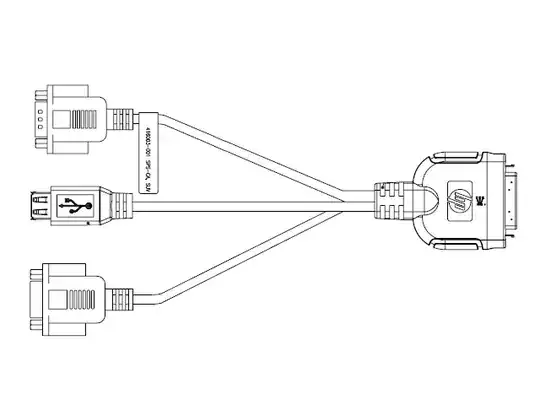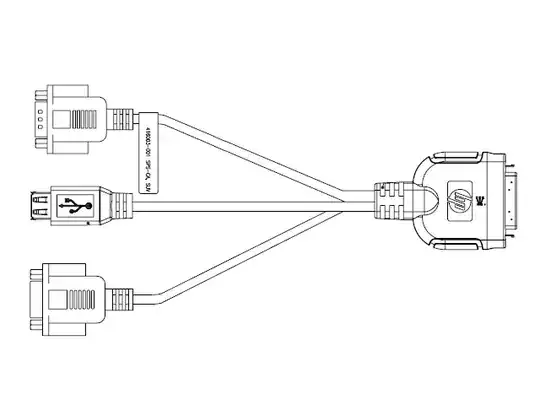There are certain ports needed in order to gain ILO and remote media access to an HP ProLiant system. The G7 systems use ILO3, so the general port cheat-sheet is:
====================
List Forwarded iLO Ports
====================
22 Secure Shell (SSH)
23 Remote Console / telnet
80 Web Server Non-SSL (HTTP)
443 Web Server SSL (HTTPS)
3389 Terminal Services
17988 Virtual Media
9300 Shared Remote Console
17990 Console Replay
3002 Raw Serial Data
====================
In short, 23, 80, 443 and 17988 are the main ports you'll need access to in order to perform an installation through the GUI. Are you being blocked by a firewall? Do you have any way to get directly onto the ILO's network (assuming it's on a different network segment). I often end up using a convoluted SSH forwarding string to accomplish this at distant sites...
ssh -L 22:<iLO ip address>:22 -L 23:<iLO ip address>:23 -L 80:<iLO ip address>:80 -L 443:<iLO ip address>:443 -L 3389:<iLO ip address>:3389
-L 17988:<iLO ip address>:17988 -L 9300:<iLO ip address>:9300 -L 17990:<iLO ip address>:17990 -L 3002:<iLO ip address>:3002 user@gateway
There are other options, though. You can SSH to the ILO and force it to mount a .ISO file residing at a URL. From the ILO ssh interface:
vm cdrom insert http://192.168.1.100/path/to/Windows.iso
followed by
vm cdrom set boot_once will tell the ILO to source the .ISO from a specific location.
There's also a USB/KVM dongle that can be attached directly to the blade server. On is included with each enclosure. That would allow the use of a USB DVD drive, assuming someone has physical access to the server.