I have a VPS with a hosting provider. Recently, I discover that my load average is just extremely high. I have a 2 core VPS, and the load average can go up to 9 or 10, as shown below!
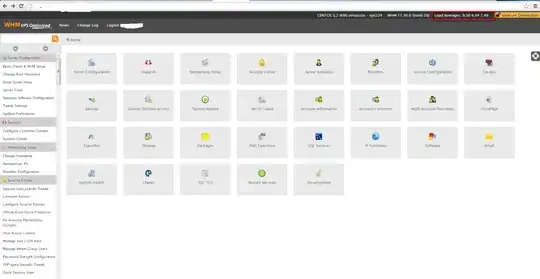
I initially thought that this was because my CPU/RAM not enough, however, the VPS provider told me that it could be that my IO load is very heavy ( or other VPS on the same dedicated machine's IO load) is heavy.
I have no way to verify the claim.
Anyway I can check the usage of IO? And can I know whether the high IO usage is due to my VPS, or other VPS cohabitat on the same physical machine?