I am trying to setup the routing for a VM that is my firewall/dhcp server.
I have 3 VMs:
router/firewall (centOS) -> VM1
unRAID(unraid) -> VM2
download-server(ubuntu server) -> VM3
2 NICs
vmnic0 -> NIC1 (internetz)
vmnic1 -> NIC2 (internal LAN)
What I want:
VM1 to handle all traffic for NIC1 and NIC2. VM2/3 to use VM1 as DHCP server. I don't want VM2/3 Broadcasting anything over NIC1. I plan to have a physical switch plugged into NIC2 to add other computers to my LAN.
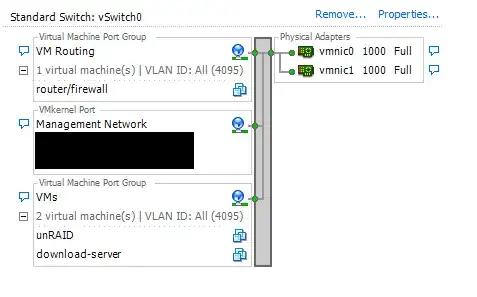
What do I need to change? I've spent time researching how I could do this, but I think there are some networking fundamentals that are currently beyond me.