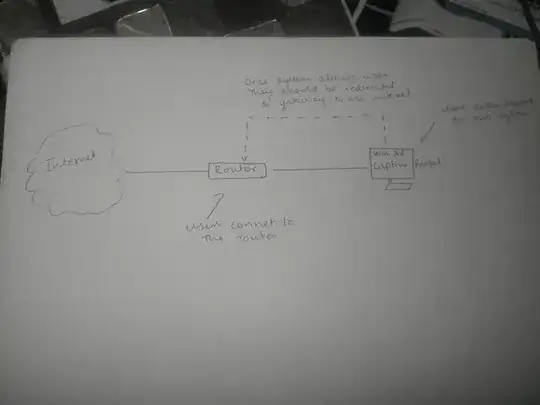I have recently started working with Asp.NET. I have decided to build a captive portal for windows as my first Asp.NET project.
Currently I am confused with the hardware requirements for a captive portal.
I have a normal home router and a laptop. The router is connected to INTERNET and my laptop is connected to the router.
When a user wants to access internet he/she connects to the router and as soon as they browse they are redirected to an authentication page being hosted on my laptop.
Once the user is authenticated and allowed access he should be able to surf the net.
My question is how do i reroute user from my laptop (after authentication) back to the router(internet gateway) to surf the internet.
I hope my question is clear.
Below is a diagram that might give you a clear idea