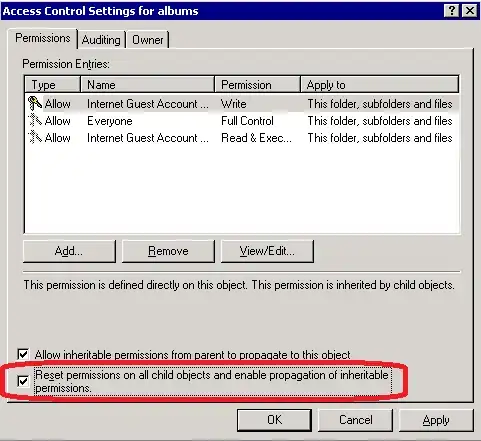I came across this question asked a couple of years ago about setting permissions via a script and was hoping that there might be a similar script that would work for me with the issue I am having.
Essentially I have 3 Shared Folders on the Network - two of which have permissions that have become so convoluted that I would like to delete the shares - reset all permissions to what they would have been at the initial setup of my SBS installation and then to start over from scratch.
These shares are not user re-directed folders or anything of the sort - they are simply DocShares that I set up on my D: drive
The one most simplistic share that I have which is available to all authenticated users works as planned and has never been messed with.
The second was also fine until just recently and contains the sensitive accounting data etc. and is only available to three users. There is a folder within this share that I intended to give three additional users access to to facilitate a document workflow that sits inside of our accounting system.
This is where all of the trouble began as I failed to realize that no matter what permissions I gave these three users for the 'document approval only people' - they will never gain appropriate access to the folder inside due to the resultant rule of most restrictive permissions being that they have no rights to parent folder.
That said my plan is to Move this Folder out of the this directory (it doesn't need to be there) and then set everyone up from scratch again but not without resetting all the NTFS permissions across these folders to clean up the mess that I created in the process.
Many thanks in advance for your insight and help as I am truly at a loss and do not want to rebuild this box from scratch to get it all sorted.