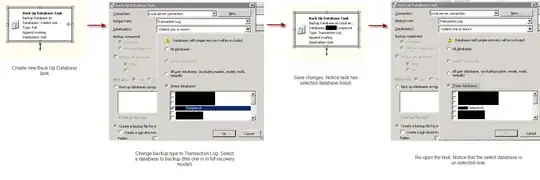I am running into a problem while trying to save a transaction log database backup maintenance task:
- Add the 'Back Up Database Task' to the maintenance plan.
- Edit the task.
- Select backup type: 'Transaction Log'.
- Select any database running with Full Recovery Model.
- Close the task.
- Re-open the task. Notice that the database I selected is not checked anymore.
I can select all databases, all user databases, specific databases...none of them ever save. Every time I re-open the task that field is switched back to < Select one or more > option.
I've connected as user sa and I've connected with Windows Authentication. Same result. Also, I've double-checked that the databases I'm trying to backup are in Full recovery model.
I'm running SQL Server 2005 SP2 on Windows 2003 R2 SP2.