I have a Windows Small Business Server 2003 R2 in the Intranet. It's contains a Domain Controller and MS Exchange. I need to move SBS to the new hardware and keep server name. What's the best practice to perform this operation?
Thanks
I have a Windows Small Business Server 2003 R2 in the Intranet. It's contains a Domain Controller and MS Exchange. I need to move SBS to the new hardware and keep server name. What's the best practice to perform this operation?
Thanks
DISCLAIMER: This isn't my software, I just have used it MULTIPLE times in the past and it has never failed me.
I've done consulting side-work for various small businesses that have done exactly this. It is dang near fool proof and does almost all the work for you. It is SO worth the money spent just in the sheer hours it will save. You will need a temp intermediate server (just enough space, no real horsepower is necessary) during the migration.
Every time, I've used the SBS Migration "swing" method with the software/docs found here: http://www.sbsmigration.com/pages/selected_kit/SBS-3-/tech-kit/
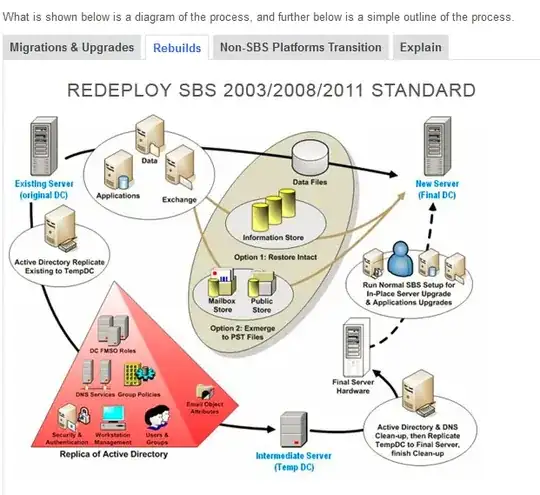
Personally, if you can swing it (pun intended), I would look at migrating to either SBS 2011/2008 if possible in your environment using the software.
I've used the swing method before and the migration worked well, the need for the intermediate server could be an issue in your case unless you have extra hardware available. I found it a bit labour intensive though, but this was a number of years ago so the tools may have changed.
Personally I've had a good experience using Shadow Protect SBS Edition from StorageCraft. The software will take an image level backup of the server, and then allow you to restore the image to dissimilar hardware.
The beauty of this is that you can take a test workstation from your current environment, connect it to the new restored server (with both in an isolated environment) and confirm file access, Exchange and other services are all working correctly. While your current SBS server is still working. Make sure the two are never on the same network though and once you've finished with the test workstation remove it from the domain and re-add if you intend to continue using it.
With Shadow Protect you can even convert the image to VHD or VMDK if you want to virtualise the SBS server.
Having written all of the above though, I'd move to SBS 2011 as SBS 2003 is no longer supported. I'd still use the Shadow Protect software, virtualise the current server, put it in an isolated environemnt, and then test the migration first until you are comfortable with the process.
Hope this helps, Carl