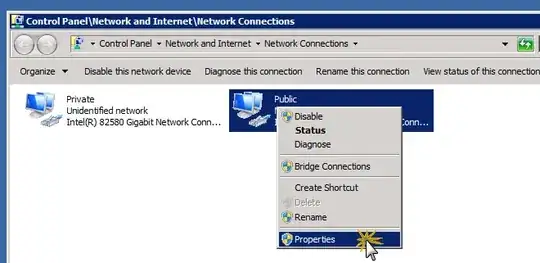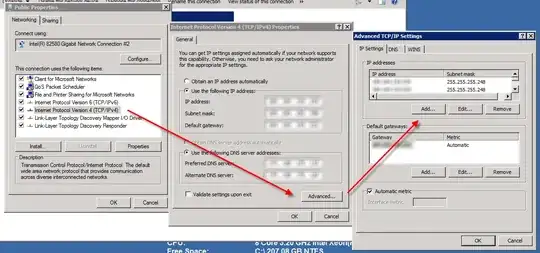I have a Windows 2008 r2 VPS which I am using for both IIS and Apache.
Im looking to have two static IP addresses to point to this server. One for IIS to use and one for Apache. I already have one IP pointed to the server which works fine, but I can't workout how I can get a second to work as well.
My VPS provider has this in their FAQs, but Im not sure how to set this up on Windows 2008 r2. Can someone please point me into the right direction?
How do I use multiple static IPs on the same server? You will need to configure this inside your server. The networking option on the server configuration page just sets the IP address that the server is supplied by DHCP and uses for VNC. This should be the ‘primary’ IP of the server, but you can also use any other static IPs in your account if you configure these inside your server operating system.