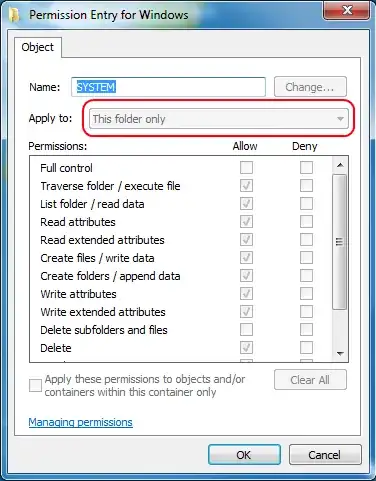I have configured and am using a NFS share on a Windows 2008 server. I am copying files from a Unix server using anonymous access. What I cannot figure out is how to get the file permissions working on the Windows side. I cannot rename or copy the files without editing the permissions for each file individually. I have set the permissions on the containing folder, but no new files copied inside the folder inherit the folder's permissions.
How do I get the permissions to be the same for all new files that are added to that folder?