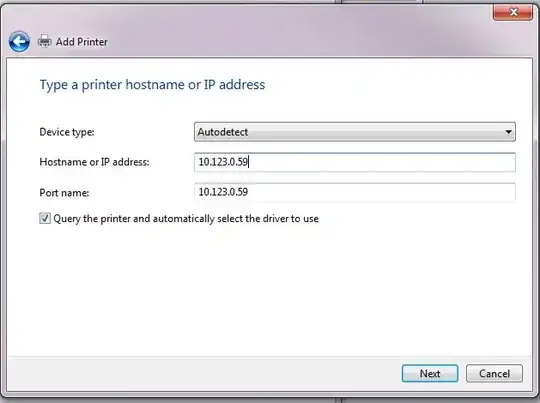We have about a dozen Windows Services, both in-house developed and third-party products, and have the following requirements for managing them:
- Start/Stop/Bounce a given service at scheduled times of day, on certain days of the week.
- Optionally monitor services: If a monitored service stops unexpectedly, send a notification email, and optionally start it.
These seems like fairly basic requirements, but I have not found any easy way to satisfy them with built-in Windows features, or simple and affordable third-party tools. Surely this must be a solved problem?! I expected to immediately find some open source tool to do just this.
An optional "fancy" requirement would be: - An awareness of manual intervention, such that the tool will not interfere with manual actions. e.g. Ability to stop and start services interactively via the same tool that does the monitoring, and/or ability to notify the tool that manual intervention is taking place.
Any ideas appreciated.