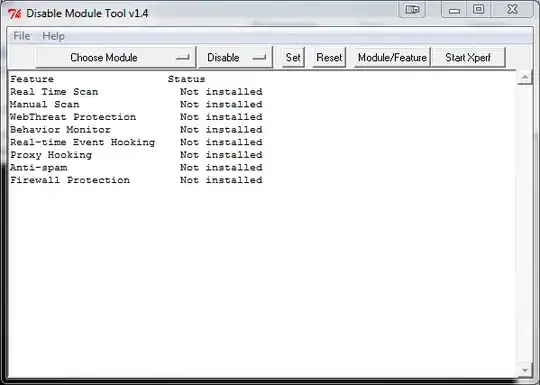I have a Windows 2008 R2 SP1 server with IIS serving up a static html page. I am using this to verify the performance of the server before deploying my web app. I use apache bench to test the the default website on the server. I get a response of +- 23 reqeusts/s. Serving up the same page using nginx on the same server, I get a response of > 300 requests per second.
Stopping the Trend Micro OfficeScan client services does not fix the problem. Uninstalling the OfficeScan client on the server results in the IIS response improving to more or less the same as the nginx response. My guess is that the OfficeScan client is installing a driver or some other software that is affecting IIS. I have tried various methods to trace the cause of the problem, to no avail (wireshark, procmon, procexp, etc). Anyone had similar issues with Trend Micro? Unfortunately, I don't have access to the Trend Micro Server so I cannot change the scan options, but I doubt that this would make a difference since stopping the client does not affect the response. Thanks in advance.