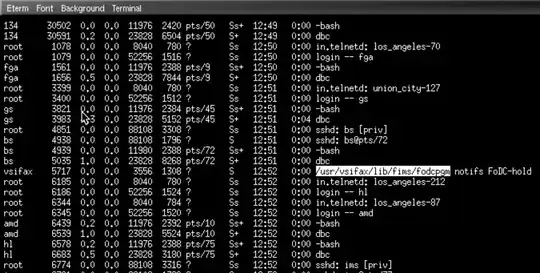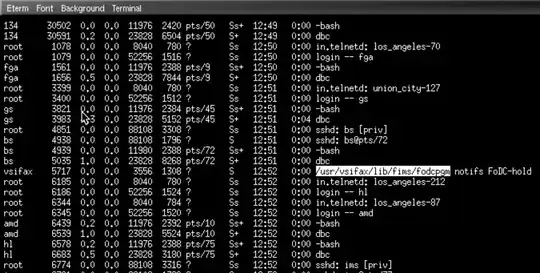Don't be lazy.
Copy/paste is the standard solution for this. Of course, the example you give could be remediated with the mail command, but I understand that there may be other other examples that could benefit.
For instance, I use the Eterm terminal on my Mac and Linux systems. It parses directory paths and URL's incredibly well (PuTTY doesn't). xterm and rxvt do the same. The double-click action is based on the delimiter defined as cutChars; Typically, those are spaces and any of the following:
\\ `\"\'()*;<>[]{|}
Double-click for the URL/path.
Triple-click to grab the URL/path to the end of the line.
That may make your copy/pasting action more convenient. It's a small detail...