I've been setting up a new VPS and wanted to try out MariaDB. I'm using MariaDB 10.0.1, which as far as I understand it is the equivalent of MySQL 5.6.
Has the thread handling of threads changed dramatically since MariaDB/MySQL 5.5? This is what I see on my old server (CentOS 5.9, MySQL 5.5):
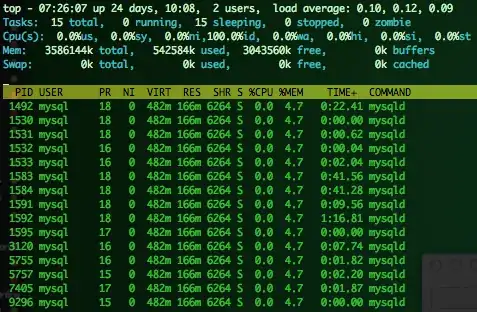
And on Centos 6.3 with MariaDB 10 (MySQL 5.6):
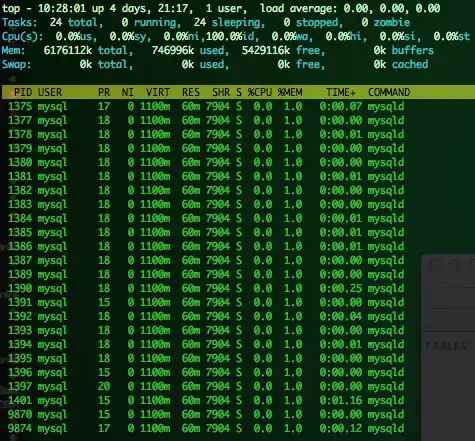
Here's a list of facts:
On Server A (CentOS 5.9, MySQL 5.5):
- There are about 15 databases hooked up to various websites and services
- Plesk is installed
- MySQL is minimally tuned:
/etc/my.cnf
[mysqld]
local-infile=0
query_cache_type = 1
query_cache_size = 32M
datadir=/var/lib/mysql
socket=/var/lib/mysql/mysql.sock
user=mysql
# Misc vars
key_buffer_size=32M
join_buffer_size=512K
tmp_table_size=32M
max_heap_table_size=32M
thread_cache_size=4
table_cache=300
# Disabling symbolic-links is recommended to prevent assorted security risks
symbolic-links=0
# InnoDB vars
innodb_buffer_pool_size=96M
innodb_additional_mem_pool_size=500K
innodb_log_buffer_size=500K
innodb_thread_concurrency=2
On server B (CentOS 6.3, MariaDB 10):
- There are 3 databases, only one of which is currently "in use" and hooked up to a low traffic site.
- No Plesk.
- MariaDB minimally tuned:
/etc/my.cnf.d/server.cnf
[mysqld]
# threads
thread_concurrency=2
thread_cache_size=1
thread_handling=one-thread-per-connection
thread_pool_size=4
thread_pool_max_threads=4
thread_pool_idle_timeout=60
thread_stack=240K
# Limit Connections?
# max_connections=5
skip-external-locking
key_buffer_size=64M
max_allowed_packet=1M
table_open_cache=128
sort_buffer_size=1M
read_buffer_size=1M
read_rnd_buffer_size=4M
net_buffer_length=8K
myisam_sort_buffer_size=32M
query_cache_size=16M
# innodb settings
innodb_buffer_pool_size=32M
innodb_additional_mem_pool_size=2M
innodb_flush_log_at_trx_commit=1
innodb_lock_wait_timeout=30
innodb_thread_concurrency=0
Why are there so many threads? I've tried many settings to try and get the number of process threads down to a reasonable level, but I can't seem to affect it. It's always using 20 or 21 threads. I was able to cut down on the memory usage by adjusting innodb_buffer_pool_size, but 32M isn't a reasonable value with 10+ sites running, so I'll be increasing it back up to 96M or 128M. At those values the ram used by mysql exceeeds 750-850M memory.
If this is just something I have to live with, that's fine (I've got more ram on the new VPS, YOLO), but I'm just curious why there's such a huge discrepancy in the memory usage.
Also worth mentioning is that if I shut mysql off on both VPS, I have almost an equal amount of ram used-- ~300M for A, ~260M for B.