We were skipped few modules such as outbound emails and Community builder etc. during the first installation of Tridion 2011 SP1 and now we want to run the installer in repair mode to add these modules. When we run the content manager installer (SDLTridion2011SP1) below screen appears -
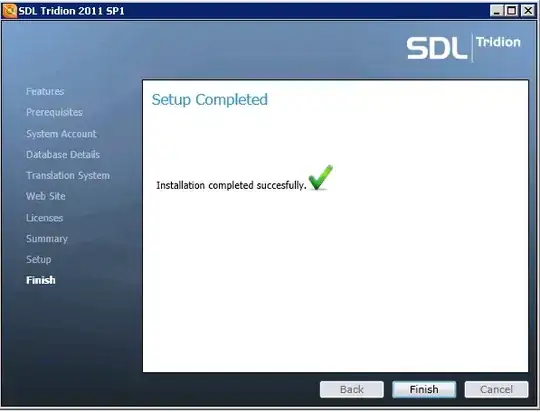
We are expecting options for uninstall and repair here.
Could anybody please explore us the reason of this unexpected behaviour of installer.