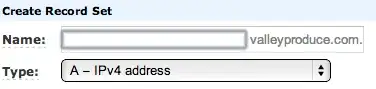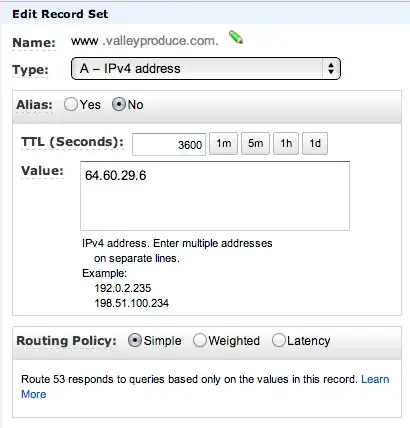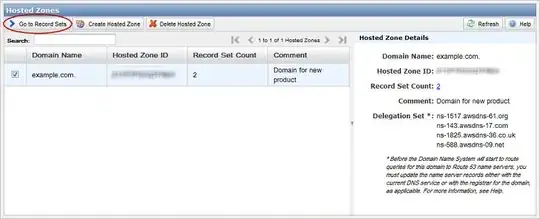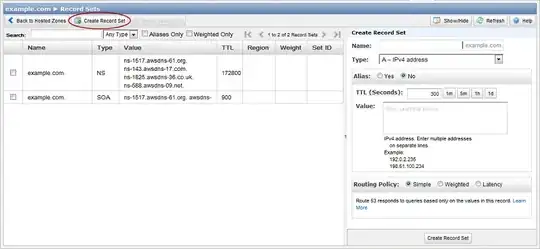I'm looking to move our current dns to route 53 due to some limitations with our provider.
Currently we have A records with network solutions for:
- www
- @ (None)
- * (All others)
- other subdomains...
From intial looks at the route 53 interface there doesnt seem to be any built in option to specify the www, @ or * records, do I still need to create these, and if so what is the best way to do it.