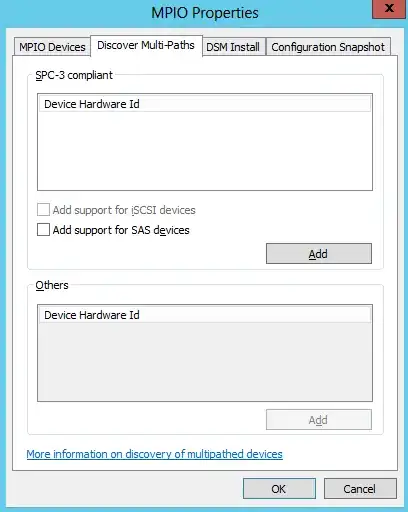I've done a fair bit of searching around online and am having a lot of trouble finding info regarding how to upgrade the Microsoft DSM for MPIO.
I have two nearly identical servers, both with fresh installs of Server 2012 Datacenter on them. I'm using a HP Storageworks x1600 over iSCSI for shared storage.
I'm following this guide to get the cluster up and going: http://blogs.technet.com/b/keithmayer/archive/2012/12/12/step-by-step-building-a-free-hyper-v-server-2012-cluster-part-1-of-2.aspx#.UQqUOFrm2DA
I'm to the point where I run the "Test-Cluster -Node NodeName,NodeName" command. It gets to the part where it tests the redundancy of storage and fails saying that the versions of the DSM must be the same. Both OS are fully patched. Can I simply copy a DSM over from one server to another? If so, how would I go about finding it?