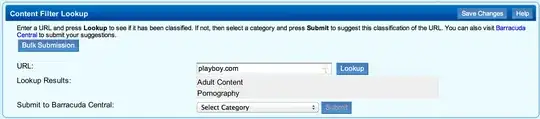I am using BackupExec 2010 R3 and Exchange 2010. Full backups are taken weekly with a daily incremental.
When looking at the output of Get-MailboxStatistics, I have noticed that the value for TotalDeletedItemSize is only growing. I believe this value is not the Deleted Items folder in the mailbox, but items that have been permanently deleted (i.e., shift-del or items deleted/expired from the Deleted items folder).
I thought that when a Full backup was run that these deleted items would be purged. Am I wrong? Or is something broken?