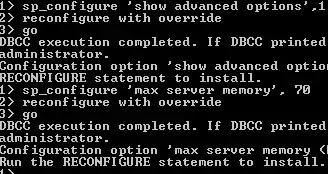Small Business Servers nearly always use all the available memory, by design. Both Exchange and SQL Server (by default) will try to use all the available memory, but will release it 'on demand'. Result: your memory is always going to be full.
That's not the same thing as not having enough memory, that is just the server applications using the available resources to maximum effect. Unused memory is wasted memory.
The fact that SQL (by default) uses all available memory can cause problems, particularly the SBSMONITORING instance, which on some systems can begin to consume and unreasonable amount of memory (more then 100 Mb or so is unreasonable). If that's happening on your system then consider limiting the memory available to that instance. These steps in a command prompt will do it:
> osql -E -S YOURSERVERNAME\sbsmonitoring
> sp_configure 'show advanced options',1
> reconfigure with override
> go
> sp_configure 'max server memory', 70
> reconfigure with override
> go
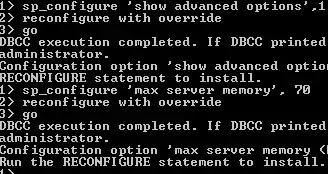
(source: sbslinks.com)
(image courtesy of Susan Bradley)
That limits the memory to 70 Mb for the SBSMONITORING instance (70 Mb is a value that has been suggested within the SBS MVP community, your mileage may vary). If you are running SBS Premium and have ISA Server, then you might also need to throttle the ISA logging database using the same technique. In this case, the instance name is MSFW and I have found that 70 Mb works for that, too.
Don't try to limit the Sharepoint instance, though. That should be left on its default settings.