I would like to create multiple small computers with Windows 7 Pro, and would like to know how I can turn this client into a "dummy" computer. In other words, I'd like to disable anything in Windows which is not related to its sole purpose.
Each machine will run a single business application only, and do nothing else. I have experimented with disabling unnecessary services and applications, and am currently online posting this question successfully with my limited Windows Services.
These are the services which are currently running:
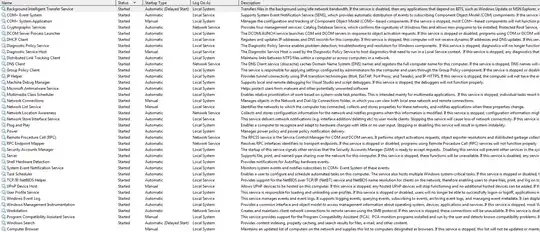
And these are the processes (in exception of Chrome):
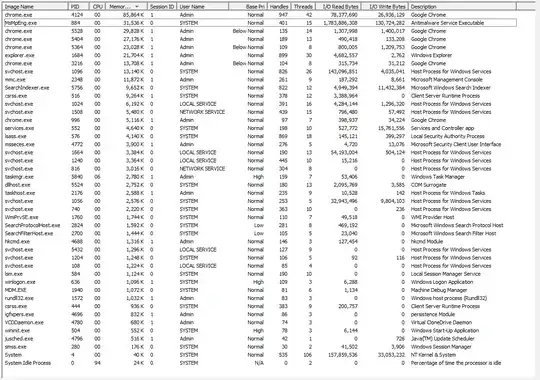
My application which will run on these machines will require only the ability to connect to an HTTP Server via a DNS name. Nothing else. No web browsers, no file browsing, nothing. Based on this requirement and the services/processes I've narrowed it down to, what else could I disable for a dummy machine?
PS - They will have Static IP addresses, so the DHCP isn't necessary either, but DNS is because it looks up the host by a DNS name.
EDIT
In addition, these machines are joined to a domain with a group policy, and it would be ideal if this can be controlled by group policies, if at all possible.