I recently renamed a directory in the "My Pictures" folder from "ghostAlbum" to "imageAlbum"
Explorer shows what I would expect (the new folder) as does the command line "dir" command. Excel's and Word's open file dialog show the same thing explorer does.
Internet Explorer's file open dialog shows the renamed folder, as well as an icon for the same folder with the prvious name.
Hopefully the images here explain it. If not let me know any I will attempt to clarify. I don't even know where to start figuring this out so any help would be appreciated.
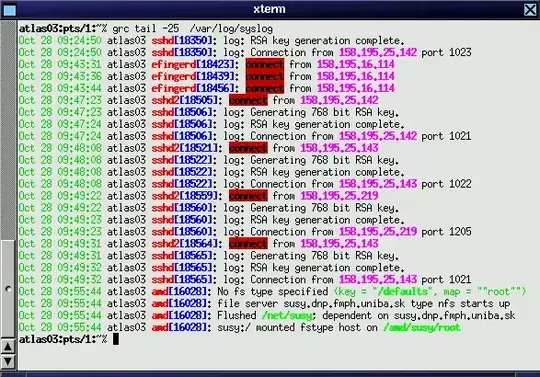
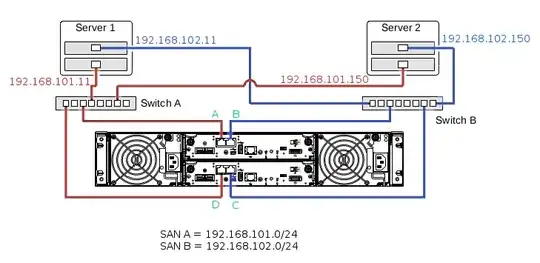
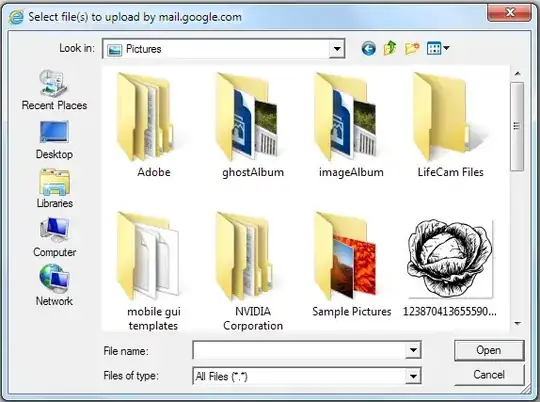
I checked both locations assigned to the Pictures library (..\Users\family\Pictures, and ..\Users\Public\Pictures), neither contain an item named "ghostAlbum" that I can see via Explorer.exe or cmd.exe.