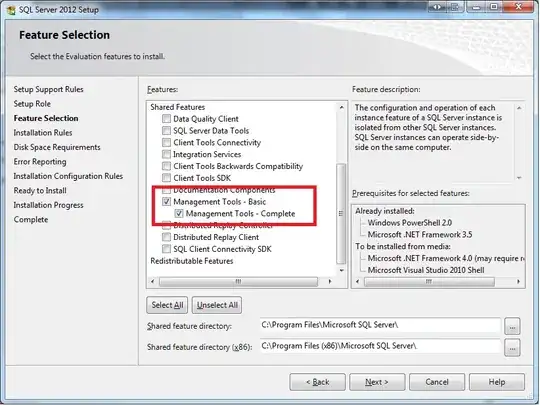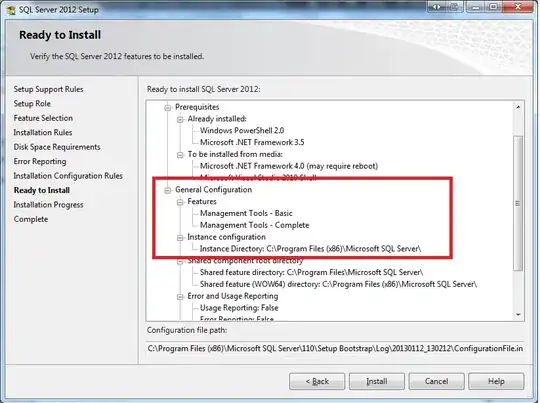You can run the installer on your local machine. During the feature selection dialog, select "Management Tools - Basic" or "Management Tools - Complete" based on what you need.
Launch the install from the CD/ISO:
Then go to Installation > New SQL Server stand-alone installation or add features to an existing environment.

Proceed with next through the next few boxes, even the Install Setup Files
Once complete you will see the below image, click next to proceed:
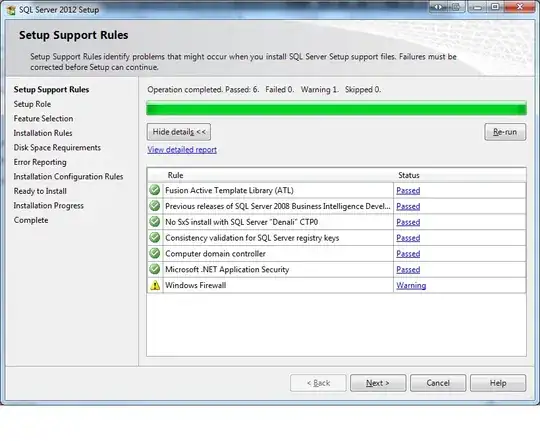 You can then install either basic or complete management tools as shown. Select and click next
You can then install either basic or complete management tools as shown. Select and click next
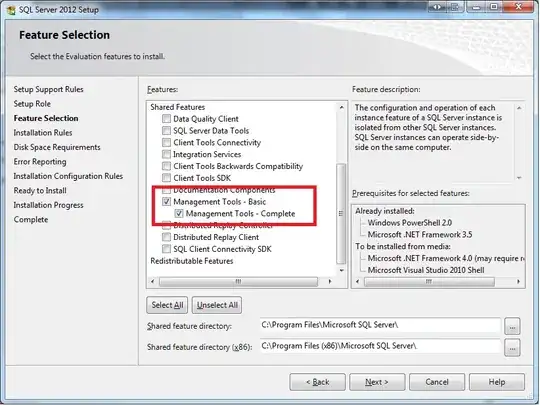
As you can see it is only installing the Management Tools you selected:
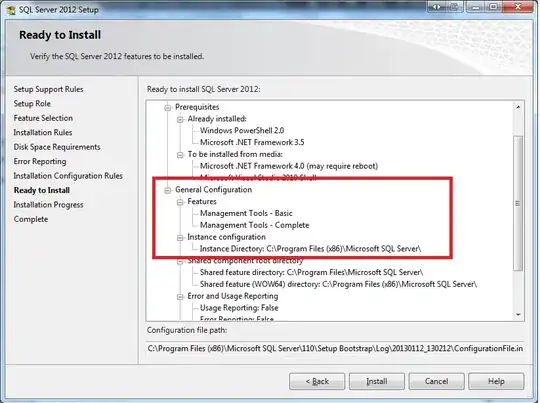
Click install and you're all set.

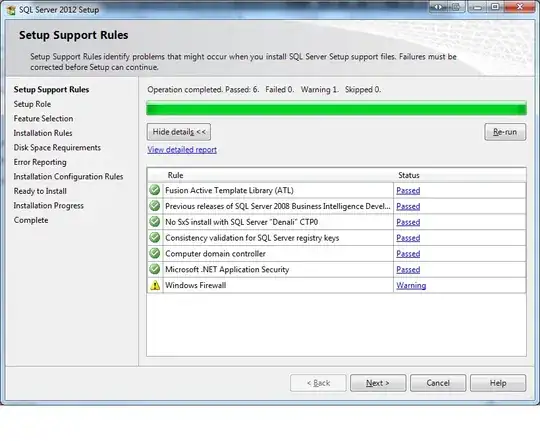 You can then install either basic or complete management tools as shown. Select and click next
You can then install either basic or complete management tools as shown. Select and click next