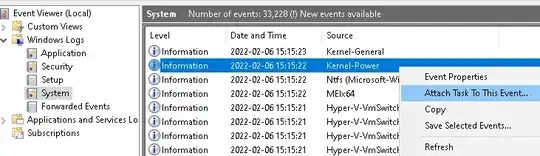Background:
We're running a couple of Virtual servers in Hyper-V at a small office using Windows 2008 R2. We only have 1 physical host (and we aren't planning to change that any time soon). We're looking to move to Hyper-V Server 2012.
Currently we have a small UPS that keeps the server running for about 20 minutes and then sends a shutdown message to Windows 2008. The UPS Connects via USB. Windows 2008 recognises the UPS as a battery and there is also software from Eaton that we use to monitor the battery. When Windows shuts down it also shuts down the VM's properly.
We don't want the overhead of running a full version of Server 2012 just so we can have the UPS shut the server down, but we don't want Active Directory and Exchange to suddenly power off either.
Can we make Hyper-V Server 2012 shutdown the VM's gracefully when the UPS runs out of power?