I needed to restore a database (created in SQL Server 2008 R2 - version 10.50.1600) to a new DB in Server 2008 (version - 10.00.2531). I got the error - Restore failed for Server ....
Additional info
System.Data.SqlClient.SqlError: The database was backed up on a server
running version 10.50.1600. That incompatible with the server which is
running version 10.00.2531. Either restore the database on a server that
supports the backup or use a backup that is compatible with the server.
So I downloaded the SQL Server 2008 R2 from here, and updated the 2008 version of the server to 2008 R2. The update process was successful.
Then I downloaded the SQL Server 2008 R2 RTM - Management Studio Express from here and tried to update the MSE. It raised the following error!
TITLE: Microsoft SQL Server 2008 R2 Setup
------------------------------
The following error has occurred:
An error occurred during the installation of assembly 'Microsoft.SqlServer.TransferStoredProceduresTask,fileVersion="10.50.1600.1",version="10.0.0.00000",culture="neutral",publicKeyToken="89845DCD8080CC91",processorArchitecture="MSIL"'. Please refer to Help and Support for more information.
For help, click: http://go.microsoft.com/fwlink?LinkID=20476&ProdName=Microsoft+SQL+Server&EvtSrc=setup.rll&EvtID=50000&ProdVer=10.50.1600.1&EvtType=0xF45F6601%25401201%25401
------------------------------
BUTTONS:
OK
------------------------------
Now, there is a folder for R2 in 'Programs' of Start menu.

But only version 10.00.2531 is available in management studio!
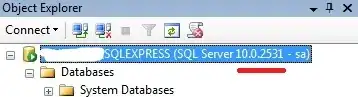
What should I do? (my main goal is to restore the database!)
(The backup was created in a 64 bit machine while the machine I'm currently working (trying to restore the DB) is a 32 bit one; and I used the correct versions (x86) of setups - server and management studio.)