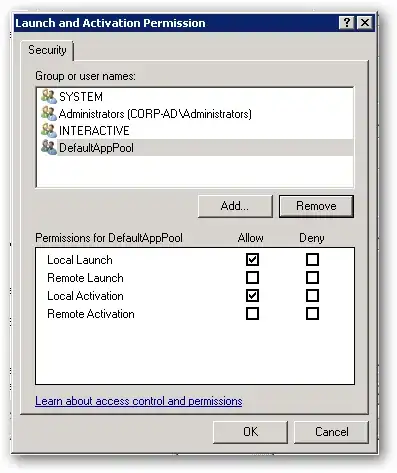I cannot ping the Windows 2008 R2 server by hostname from Windows XP Home machines, but I can ping it from Windows 7 Ultimate machines. I already disabled ipv6. I need to access a shared folder: \server\a
All computers are on the same local network, there is no DNS in use. Just every computer in the same Workgroup.
Any ideas why?
EDITED: I have heard that the problem could be that different systems chose different Master browsers.