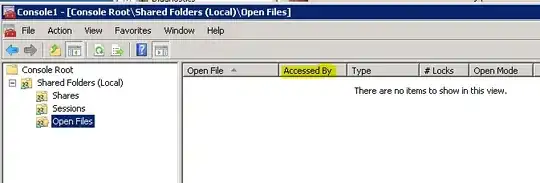Much thanks to Ryan Ries for his patience and persistence.
What I've done is just a batch file which uses psexec (Sysinternals) to push handle.exe(also Sysinternals) to each client with an active SMB session as the target user and check for a handle matching the specified filename or partial filename.
This may not be very pretty, but functional is elegant and this seems to do the job. (That is, it gives me a list of IP addresses corresponding to a list of people I should be on the phone with.) It takes 15~20 seconds to run now, or ~30 if I take out filtering based on username.
The only argument should be the filename or filename fragment to match, although it could also be invoked with a target machine and a filename to check only that machine.
As NET SESSION is used to get the session list, this must be run with administrator privileges by default. PsExec's documentation claims that PsExec will not return it's own status, so I suspect that false positives are possible if PsExec is unable to connect. It is also possible that the matching handle's file isn't on the share or is a different file, resulting in a false positive.
@SETLOCAL ENABLEEXTENSIONS ENABLEDELAYEDEXPANSION
@ECHO OFF
IF "%2" NEQ "" GOTO :check
IF "%1" EQU "" ECHO No argument provided & GOTO :EOF
ECHO Waiting for all instances of psexec.exe to return...
FOR /F %%i in ('NET SESSION ^| findstr /I username') DO (
IF /I "%%i" NEQ "!LASTLINE!" (
start /B cmd /c %0 %%i %1
)
set LASTLINE=%%i
)
:WAIT
TIMEOUT 1 > NUL
TASKLIST | findstr /I psexec 2> NUL > NUL
IF %ERRORLEVEL% EQU 0 GOTO WAIT
ECHO Press any key to continue...
pause > NUL 2> NUL
EXIT /B
:check
PSEXEC.EXE -s %1 -c handle.exe /accepteula -a %2 2> NUL |findstr /I %2 > NUL 2> NUL
IF %ERRORLEVEL% EQU 0 ECHO Handle found on machine: %1
EXIT