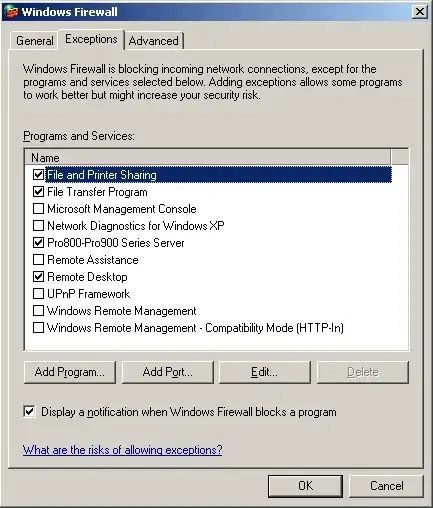I have a new WinXP machine that won't allow other Windows machines to map drive letters to its shares. Windows Update was allowed to update everything it wanted a few weeks ago multiple times until it finally said everything was up to date. This includes service pack 3.
I have the C: drive shared as "disk" and all the permissions that I know of set to allow other machines to map to it, but none of them can. When trying from another WinXp machine, it asks for a password, and then the window just pops away without any error message but without having mapped the drive. I have the same user name and password on the other machine, and I have also tried explicitly supplying the user/password for the share machine before trying to set up the mapping, but same result every time.
Someone went thru the server machine and "cleaned up" services that supposedly aren't needed. Possibly something is shut off that shouldn't be. I'm no whiz at this, but I have looked thru the server list and nothing obvious jumps out that isn't already turned on. The descriptions are pretty sparse though, and some of them are alphabet soup over my head.
How do I proceed to eventually get shares from the server machine mappable as drive letters on other machines on the LAN?
Added in response to various questions:
This was run on the server machine in response to a request:
C:\>net use * \\winxpserver\c$ System error 53 has occurred. The network path was not found.
I tried completely turning off the firewall on the server, but this made no difference. I put the original firewall settings back, which is the firewall enabled with these exceptions: