I issue this command to export the mailbox of a user:
New-MailboxExportRequest -Mailbox "user" -FilePath "\\server\share\user.pst"
After 2 minutes or so, this file have been generated:
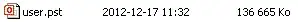
Notice the size of the export file, and now this is the actual size of the mailbox on the server as seen from outlook:
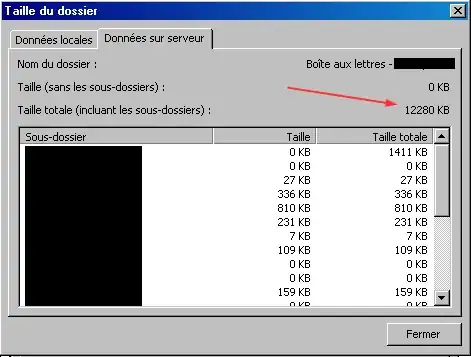
Where does this extra ~100MB in the export file comes from?