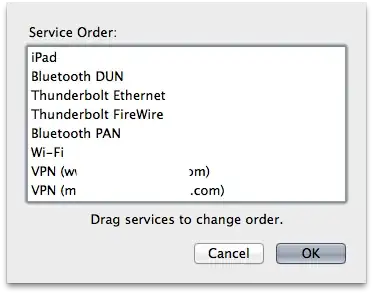I'm not an expert on networks but have a small office on the 192.168.x.x. range which is managed by a vigor (2800) router. I have enabled the VPN dial-in option on the router so I can get to the server on 192.168.1.100 which works fine from my macbook when i'm NOT on a local network with that is on the 192.168.x.x range. e.g. works fine when I tether over my Android smartphone but when I try & connect when on my home network, it connects, I can access the router (192.168.1.1) but cannot access 192.168.1.100 - traceroute doesn't hop via 192.168.1.1
I have enabled "send all traffic over VPN connection but again, not joy... Feels like the osx platform isn't routing the traffic out to the vpn endpoint as the destination address is on the local subnet but expect it would be.
This work fine on a windows PC on the same home network.
Any thoughts on what the issue could be?