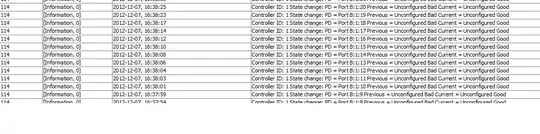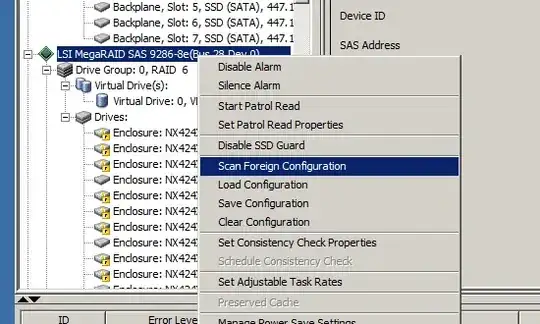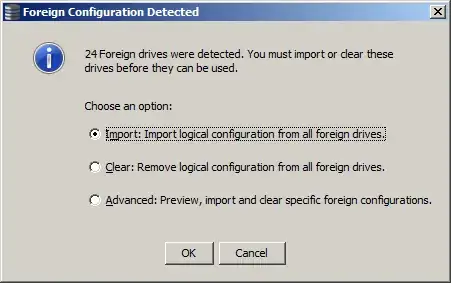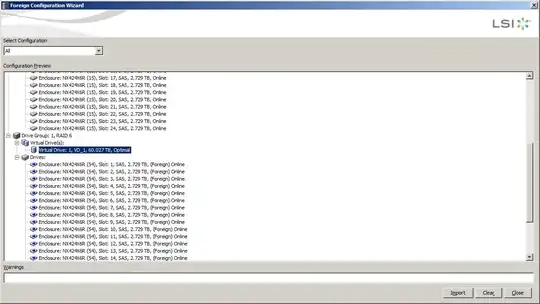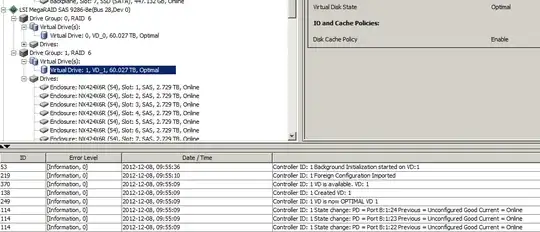I have a RAID6 array managed by LSI 9286-8e card. I also have Sans Digital 24-bay NexentaSTOR JBOD enclosure with SAS extender built-in. They are connected to separate UPS devices. Normally, I'd shut down the PC, leaving RAID6 in healthy state. But today the power to JBOD enclosure was cut but PC kept running.
After restarting the PC, all disks in RAID6 have lit up RED, and the only option in LSI MegaRAID manager app was to reset each disk to unassigned, thereby loosing all data on RAID6 array. Thankfully, I am only testing, but how would I recover if this were to happen in production?