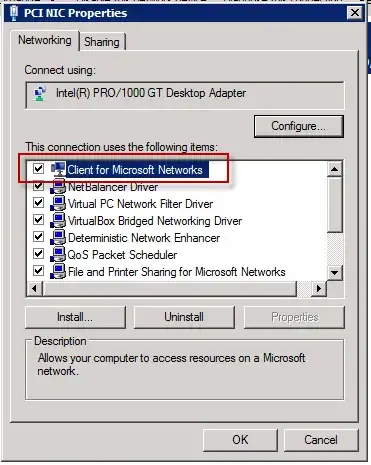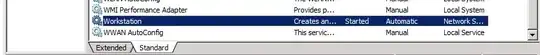I have an old WinXP Pro SP3 computer I need to join to the domain, simple right? not really. When I go to control panel -> system -> computer name and click on CHANGE ("rename this computer") everything is greyed out. I can not set it from workgroup to a domain.

I am logged on locally as an admin. (Builtin account and one I created) I have checked local policy (gpedit.msc) on the comp, but it feels like a needle in the haystack. I could probably reload an image faster than trying to fix this...but I am curious so I post here to see if anyone knows of it/fix.
I tried reseting the policy to defaults, but no luck:
secedit /configure /cfg %windir%\repair\secsetup.inf /db secsetup.sdb /verbose
EDIT1:

EDIT2: Computer Browser & Workstation Services are not running
The Workstation service terminated with service-specific error 2250 (0x8CA).
The Computer Browser service depends on the Workstation service which failed to start because of the following error:
The service has returned a service-specific error code.
Could not load RDR device driver.
EDIT3: "mrxsmb.sys" in system32/drivers is a trojan, which is needed for WorkStation