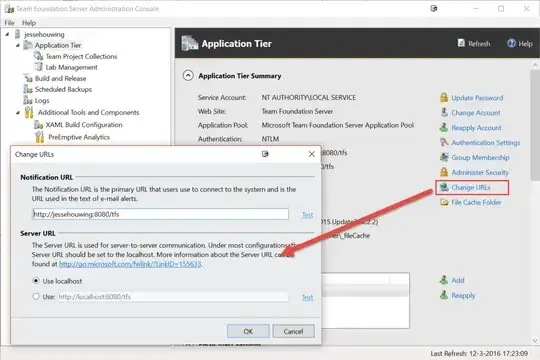I had this working at some point with TFS 2010 and IIS 7 but didn't save the settings when I upgraded to Windows 8.
Basically, I have a TFS 2012 server running. Everything works fine when I am using http://localhost:8080/tfs to access the server. I can login with both my Microsoft account as well as a local administrator account.
Now, I'm trying to make the TFS server publicly accessible (I use DynDNS). In IIS, I edited the bindings for the TFS website to accept connections on myusername.dyndns.org:8080. Now, when I go to http://myusername.dyndns.org:8080/tfs from a browser or from VS 2012, it prompts the login dialog but I am not able to authenticate on any account.
I'm sure I'm missing steps but setting up TFS for access on a custom hostname seems to be something no one has written about on the internet (except the guide I used to set it up with TFS 2010 which I am now unable to find).
Anyone have steps for me?