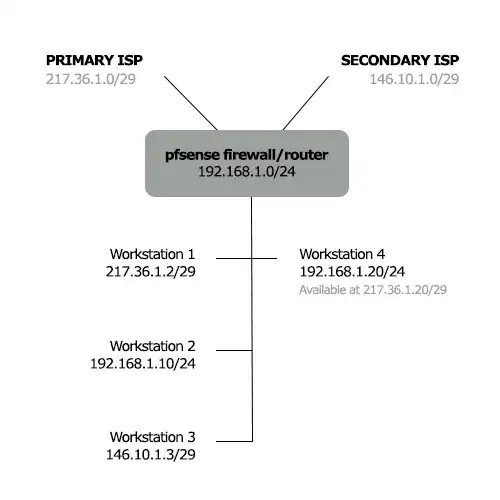I have a pfsense box that I'm trying to plan the configuration for. I am going to be load balancing two ISP's, each with their own /29 static IP subnet. The question I have is in relation to the way those IP's are associated with workstations on the local network.
Currently I have some workstations with local (192.168.1.0/29) IP addresses, and other more complicated workstation setups have their own public IP address. Some of the more complicated systems have a NAT 1:1 configuration where I forward a public IP address to a local IP address. Others however are directly on the ISP subnet and cannot be seen on our local network.
Is this configuration possible with pfsense? If so, what terms should I be looking through the documentation for?
Here is a simple/brief diagram of what I am trying to achieve.