Which perfmon counter watches for incoming SMB connections on W2K3 server? I'm trying to see if the SMB command queue is full at times or not... Or are there even better ways to find this? On a w2k3 server i see hardly anything coming in on the Redirector|Current Commands counter. regards Marc
Asked
Active
Viewed 5,787 times
1 Answers
1
To get the list of users connected to shared folders on Windows Server 2003:
Start > Right-click on My Computer > Choose Manage > Go to Shared Folders node on the left.
Shares - lists all shared folders and number of connections;
Sessions - lists users using shares;
Open Files - list of files used by users.
You may also use command line to configure idle time, server settings via Net Config Server command
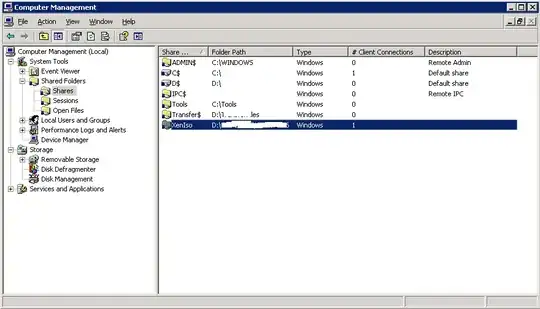
Net config server usage example
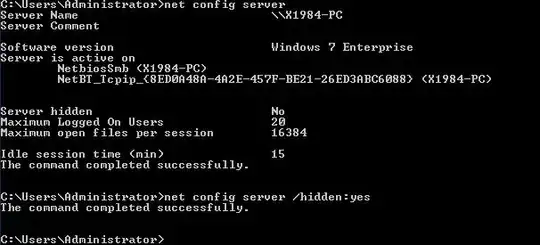
Volodymyr Molodets
- 2,424
- 9
- 36
- 52
-
Thanks! but..., is this actually depicting the amount of active SMB user sessions to a server? – Marc Nov 20 '12 at 12:50
-
Yes, and this approach lists only incoming SMB connections. – Volodymyr Molodets Nov 20 '12 at 13:06
-
Use cmd > net session to list outgoing SMB connections. [This](http://blog.commandlinekungfu.com/2009/05/episode-42-listing-and-dropping-smb.html) can be helpful in getting more details. – Volodymyr Molodets Nov 20 '12 at 13:08
-
As you can see net session is CLI tool, and Sessions under Shared Folders is a GUI. CLI tool is useful if you want to drop smb sessions via script. – Volodymyr Molodets Nov 20 '12 at 13:31
-
Vote up if the answer suits you. Thx! ) – Volodymyr Molodets Nov 20 '12 at 22:10