I have the following problem on one of my servers:
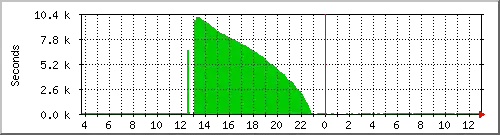
On other servers max TCP Connections is dynamical and much more higher than 10.
How to increase max TCP Connections in this server in Windows Server 2008 R2?
I have the following problem on one of my servers:
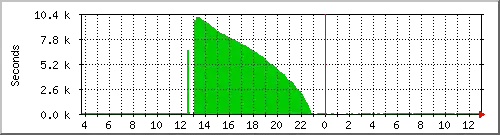
On other servers max TCP Connections is dynamical and much more higher than 10.
How to increase max TCP Connections in this server in Windows Server 2008 R2?
This is a misconception on your side - the graph display of the resource monitor does not always auto-scale correctly, so what your graph is showing is that you have at least 10 currently open TCP connections, not that you have a maximum of 10 TCP connections. If you need to know the exact current number of open TCP connections, you could just use netstat -n | find /C /I "established" on the command line use Perfmon to monitor the "Established connections" counter value of the TCPv4 group.
The limit of 10 half-open TCP connections introduced in XP has been removed as of Vista/Server 2008 SP2 (which can be re-enabled by a registry tweak). Server 2008 R2 does not have this limitation.