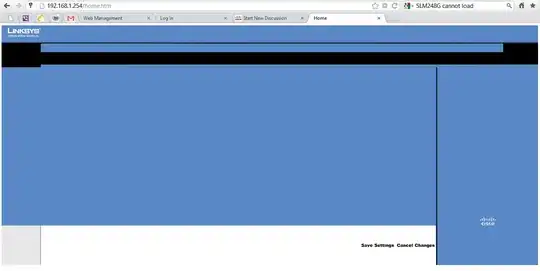We have two Cisco SLM248G switches within our environment. After some research, it seems that one is causing a few problems because during heavy loads, it is sending transmissions to our firewall (Cisco RV082), causing it to reset frequently. I figure it might be a voltage issue so we temporarily disconnected it which resolved the firewall crashing. I noticed now that when attempting to access the switch, the admin page loads but after logging-in, the admin portal page does not load fully, see screenshot. We cannot go further after initial log-in.
Even after a factory reset (reset button held for seconds), the issue continues as far as a page that does not fully load. Is there any other workaround for completely resetting memory etc?