What is going on here?! I am baffled.
serveradmin@FILESERVER:/Volumes/MercuryInternal/test$ sudo dd if=/dev/zero of=/Volumes/MercuryInternal/test/test.fs bs=4096k count=10000
10000+0 records in
10000+0 records out
41943040000 bytes (42 GB) copied, 57.0948 s, 735 MB/s
serveradmin@FILESERVER:/Volumes/MercuryInternal/test$ sudo dd if=/Volumes/MercuryInternal/test/test.fs of=/dev/null bs=4096k count=10000
10000+0 records in
10000+0 records out
41943040000 bytes (42 GB) copied, 116.189 s, 361 MB/s
OF NOTE: My RAID50 is 3 sets of 8 disks. - This might not be the best config for SPEED.
OS: Ubuntu 12.04.1 x64
Hardware Raid: RocketRaid 2782 - 24 Port Controller
HardDriveType: Seagate Barracuda ES.2 1TB
Drivers: v1.1 Open Source Linux Drivers.
So 24 x 1TB drives, partitioned using parted. Filesystem is ext4. I/O scheduler WAS noop but have changed it to deadline with no seemingly performance benefit/cost.
serveradmin@FILESERVER:/Volumes/MercuryInternal/test$ sudo gdisk -l /dev/sdb
GPT fdisk (gdisk) version 0.8.1
Partition table scan:
MBR: protective
BSD: not present
APM: not present
GPT: present
Found valid GPT with protective MBR; using GPT.
Disk /dev/sdb: 41020686336 sectors, 19.1 TiB
Logical sector size: 512 bytes
Disk identifier (GUID): 95045EC6-6EAF-4072-9969-AC46A32E38C8
Partition table holds up to 128 entries
First usable sector is 34, last usable sector is 41020686302
Partitions will be aligned on 2048-sector boundaries
Total free space is 5062589 sectors (2.4 GiB)
Number Start (sector) End (sector) Size Code Name
1 2048 41015625727 19.1 TiB 0700 primary
To me this should be working fine. I can't think of anything that would be causing this other then fundamental driver errors? I can't seem to get much/if any higher then the 361MB a second, is this hitting the "SATA2" link speed, which it shouldn't given it is a PCIe2.0 card. Or maybe some cacheing quirk - I do have Write Back enabled.
Does anyone have any suggestions? Tests for me to perform? Or if you require more information, I am happy to provide it!
This is a video fileserver for editing machines, so we have a preference for FAST reads over writes. I was just expected more from RAID 50 and 24 drives together...
EDIT: (hdparm results)
serveradmin@FILESERVER:/Volumes/MercuryInternal$ sudo hdparm -Tt /dev/sdb
/dev/sdb:
Timing cached reads: 17458 MB in 2.00 seconds = 8735.50 MB/sec
Timing buffered disk reads: 884 MB in 3.00 seconds = 294.32 MB/sec
EDIT2: (config details)
Also, I am using a RAID block size of 256K. I was told a larger block size is better for larger (in my case large video) files.
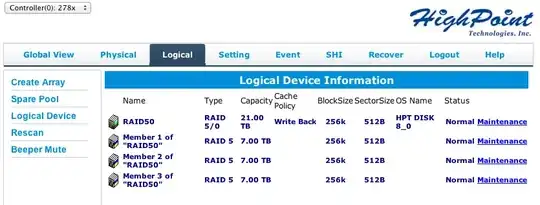
EDIT3: (Bonnie++ Results. Would love some guidance with this!)
