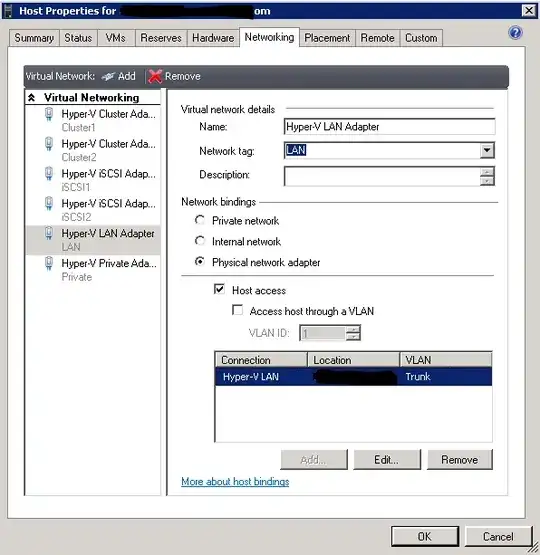I'm trying to setup Windows 8's Hyper-V so that I have:
- Switch which has 2 VMS connected to it
- Vyatta box which is connected to said switch and set as trunk (native vlan 1, allowed vlans 1-4000)
- Windows 2008 R2 server with access vlan 2002
I have created said VMs and both are conncted to same switch. I have used following commands from PowerShell to set Vyatta's network interface to trunk mode:
$z = (Get-VMNetworkAdapter -VMName vyatta)[1]
Set-VMNetworkAdapterVlan -VMNetworkAdapter $z -Trunk -NativeVlanId 1 -AllowedVlanIdList 1-4000
Get-VMNetworkAdapterVlan
VMName VMNetworkAdapterName Mode VlanList
------ -------------------- ---- --------
swname Untagged
windowsvm Network Adapter Access 2002
vyatta Network Adapter Trunk 1,1-4000
As far as I understand VLANs and Hyper-V, this should be everything I need to do. However, it seems like strips the tag and replaces it with native VLAN's tag.
When doing capture on said interface on Vyatta (tcpdump -s0 -XX -nnpi eth0), the ARP packet which arrives from Windows machine looks like following:
11:26:50.908865 ARP, Request who-has 10.16.32.1 tell 10.16.32.2, length 28
0x0000: ffff ffff ffff 0015 5d01 dc03 0806 0001 ........].......
0x0010: 0800 0604 0001 0015 5d01 dc03 0a10 2002 ........].......
0x0020: 0000 0000 0000 0a10 2001 ..........
Note 0x000C-x000F that shows 0001 (VLAN ID = 1) instead of 07d2 (VLAN ID = 2002).
I also noticed that if I change AllowedVlanIdList so that it doesn't include 2002, I will no longer see the ARP request.
Anyone know how I could force Hyper-V to keep the tag or is this a limitation on W8 Hyper-V?