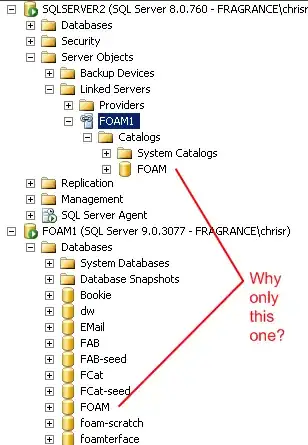On SqlServer 2000 I have created a Linked Server to a SqlServer 2005 machine, with "Server type" set to "SQL Server" (first radio button), and the linked server name set to the remote machine's hostname.
But SqlServer 2000 can only see ONE of the many catalogs that are on the 2005 server. I can SELECT from the tables in that one catalog just fine, but I can't access any of the other catalogs on the same 2005 server.
What are some of the settings I could look for to figure out why this is happening, or is there a limit to the number of catalogs SqlServer 2000 can see on a linked server?