Trying to install a fresh install of Sharepoint 2010 (w/ SP1) and SQL Server 2012 PowerPivot for Sharepoint.
The prerequisites clearly show that Sharepoint 2010 SP1 is needed, which we have installed. However after when trying to install the SQL Server portion we consistently fail the rule SharePoint version requirement for PowerPivot for SharePoint' validation in theSQL Server` install process.
Here is the process we are following:
- install Sharepoint 2010
- install Sharepoint 2010 SP1
- install SQL Server 2012 PowerPivot for SharePoint
Here is a screen shot of the error and the log file error. We are completely stuck at this point, anyone run into this before?
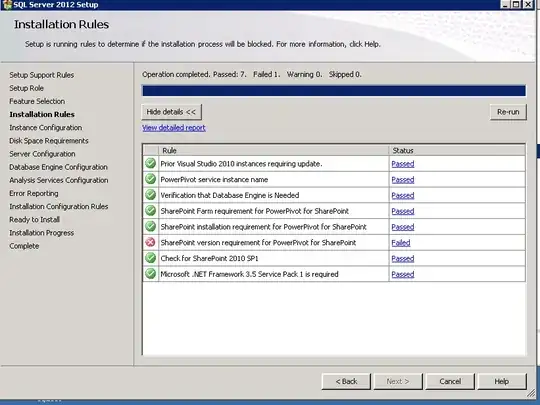

EDIT
This Article mentions an issue with the eval version of Sharepoint 2010 not correctly inserting the version into the registry but it does not mention how to fix this or work around..... if this helps anyone...