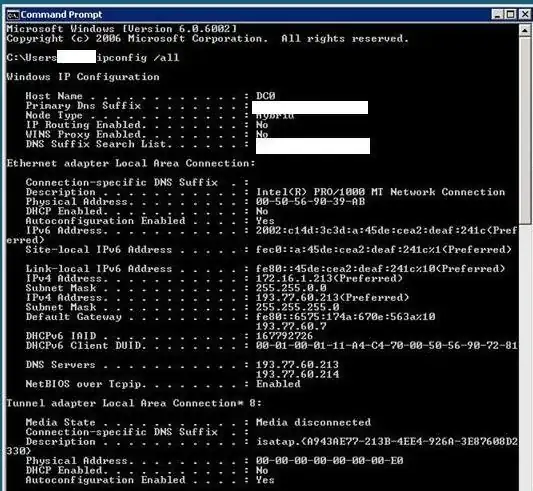We have one domain and two domain controllers (on Windows Server 2008 Enterprise).
For about a week, we have enormous problems: some users can't log in to Windows (domain could not be contacted). Sometimes restart of Windows helps, but mostly it doesn't.
As administrator, I can't log in to DC0, on DC1 I can. The other administrator for example can log in to both DC.
I attached dcdiag /test:dns for both DC0. DC0:
Directory Server Diagnosis
Performing initial setup:
Trying to find home server...
Home Server = DC0
* Identified AD Forest.
Done gathering initial info.
Doing initial required tests
Testing server: Default-First-Site-Name\DC0
Starting test: Connectivity
......................... DC0 passed test Connectivity
Doing primary tests
Testing server: Default-First-Site-Name\DC0
Starting test: DNS
DNS Tests are running and not hung. Please wait a few minutes...
......................... DC0 passed test DNS
Running partition tests on : ForestDnsZones
Running partition tests on : DomainDnsZones
Running partition tests on : Schema
Running partition tests on : Configuration
Running partition tests on : our_domain
Running enterprise tests on : our_domain.si
Starting test: DNS
Test results for domain controllers:
DC: DC0.our_domain.si
Domain: our_domain.si
TEST: Records registration (RReg)
Network Adapter
[00000006] Intel(R) PRO/1000 MT Network Connection:
Warning:
Missing AAAA record at DNS server 193.77.60.214:
gc._msdcs.our_domain.si
Warning: Record Registrations not found in some network adapters
DC0 PASS PASS PASS PASS PASS WARN n/a
......................... our_domain.si passed test DNS
DC1:
Directory Server Diagnosis
Performing initial setup:
Trying to find home server...
Home Server = DC1
* Identified AD Forest.
Done gathering initial info.
Doing initial required tests
Testing server: Default-First-Site-Name\DC1
Starting test: Connectivity
......................... DC1 passed test Connectivity
Doing primary tests
Testing server: Default-First-Site-Name\DC1
Starting test: DNS
DNS Tests are running and not hung. Please wait a few minutes...
......................... DC1 passed test DNS
Running partition tests on : ForestDnsZones
Running partition tests on : DomainDnsZones
Running partition tests on : Schema
Running partition tests on : Configuration
Running partition tests on : our_domain
Running enterprise tests on : our_domain.si
Starting test: DNS
Test results for domain controllers:
DC: DC1.our_domain.si
Domain: our_domain.si
TEST: Dynamic update (Dyn)
Warning: Failed to add the test record _dcdiag_test_record in zone our_domain.si
TEST: Records registration (RReg)
Network Adapter
[00000006] Intel(R) PRO/1000 MT Network Connection:
Warning:
Missing AAAA record at DNS server 193.77.60.213:
DC1.our_domain.si
Warning:
Missing AAAA record at DNS server 193.77.60.213:
gc._msdcs.our_domain.si
Warning:
Missing AAAA record at DNS server 193.77.60.214:
DC1.our_domain.si
Warning:
Missing AAAA record at DNS server 193.77.60.214:
gc._msdcs.our_domain.si
Warning: Record Registrations not found in some network adapters
DC1 PASS PASS PASS PASS WARN WARN n/a
......................... our_domain.si passed test DNS
Here are IP's for DC0 and DC1 - they are all right (why there are so many?):

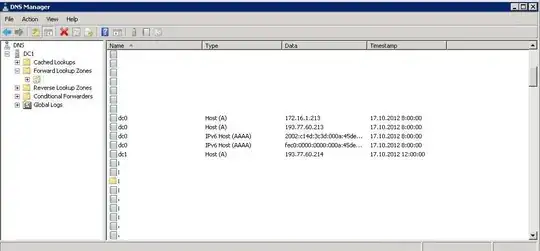
Here is 'ipconfig /all' on DC0: