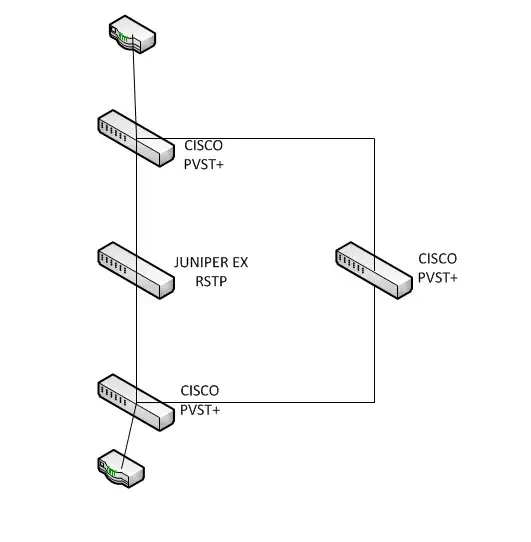I have the following scenario:
EX2200 Switch whit
- ge-0/0/8 set as an access port on VLAN 80
- ge-0/0/0 set as a trunk port connected to a catalyst switch and various vlans allowed to pass includin vlan 80
On the Catalyst Switch.
- port #3 set up as a trunk port that receives traffic from the EX switch.
- port 46 is set up also as a trunk port that connects to a cisco router. Port #48 is where the host used to be connected
host → EX2200 → Catalyst → Router
the problem is that this EX2200 is a new addition to the network and the host connected previosly to the catalyst switch on GigabitEthernet1/48.
traffic is not getting from the host to the router, but the router can send ARP request to the host.
following is the relevant configuration:
Catalyst Switch: interface GigabitEthernet1/3 ### trunk to EX2200 Switch switchport trunk encapsulation dot1q switchport trunk allowed vlan 69,74,80,82,231,401 switchport mode trunk !
interface GigabitEthernet1/46
switchport trunk encapsulation dot1q
switchport trunk allowed vlan 80,82,83,93,289
switchport mode trunk
mtu 1532
media-type rj45
speed 1000
duplex full
arp timeout 300
!
interface GigabitEthernet1/48
switchport access vlan 80
switchport mode access
mtu 1532
media-type rj45
speed 100
duplex full
arp timeout 300
no cdp enable
!
EX2200 Switch:
ge-0/0/0 { ###TRUNK TO Catalyst switch on Ge 1/3
unit 0 {
family ethernet-switching {
port-mode trunk;
vlan {
members [ 69 74 80 82 231 401 ];
}
native-vlan-id 1;
}
}
}
root@XXXXX# show vlans
...
XXXXXXXXXXXXXXX { ###CONNECTS TO Host that was on cisco Ge 1/48
vlan-id 80;
interface {
ge-0/0/8.0;
}
}
...
So, to resume the problem, when the host is connected to port 48 of cisco switch, everyting works, but when we move connection to new switch EX2200 on port ge-0/0/8 traffic stops working.
Another note is that VLAN 69 that is configured on the EX2200 switch on ports 3 to 5 works fine.
we did another test and replaced juniper switch with cisco switch, and the traffic flows normally.