I have a table (say Table1) that is replicated via SQL Data Sync Agent across a local SQL Server 2012 as well as an Azure SQL Server (part of Microsoft Azure). Everything about Table1 (schema, table values etc ) is identical to the best of my understanding.
However, when I list and right click Table1 from Microsoft SQL Server Management Studio 2012 (SSMS), I get some very different menu options, even for seemingly basic stuff.
Lets focus only on the 'Design' menu item:
- It is visible for
Table1on the local SQL server in SSMS - It is missing for
Table1on Azure SQL via SSMS - It is visible for
Table1(asOpen Table Definition) on Azure SQL when reaching it via Visual Studio 2012 (Server Explorer -> Data connections)
This is seen in the screenshots below:
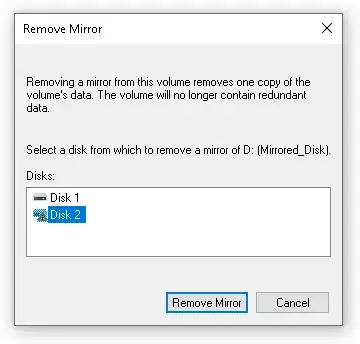
Now I use scripts from some real stuff (esp when I need to check in the SQL scripts etc) but this difference concerns me to some extent.
Am I witnessing just a tools artifact in SQL Server Management Studio when connecting to Azure SQL? or is it something more serious about limitations of Azure SQL itself (although, just seeing the Design surface is so basic!)?