I changed the Physical Path to my website in IIS 7.5 and the icon changed to this:
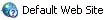
It was completely vanilla before I changed that. I can't find any documentation on what that icon means and the tooltip only says "Default Web Site (Multiple Protocols)" which can't be true because http is my only enabled protocol in advanced settings.
Here are my bindings:
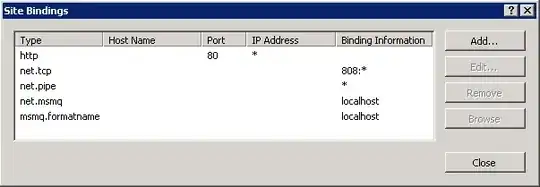
Anyone know what that blasted icon means, and how to address this issue? OR, is this even something I need to be concerned about? Thanks. :)