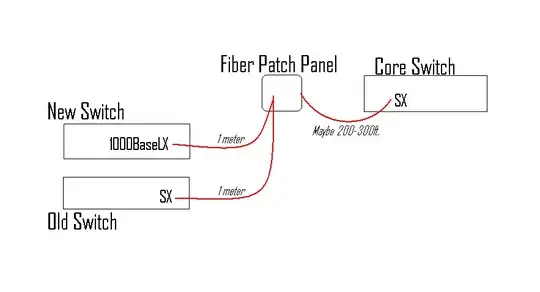I'm trying to replace an old Cisco Catalyst 2950 with a new Cisco 3750X. Unfortunately, these SFP's are so expensive, I'm trying to work with what I've got. Please note the diagram to see what connections I have. The core switch is SX, as is the old switch it was running to. When I hook a cable [had to be a different end connector to fit the new SFP, so it's really a different cable but attached to the same patch port] to the new switch, nothing happens and it reports the line is down [Physical Layer error]. This port reports that it is a 1000BaseLX, which from what I understand is Single-Mode fiber, instead of Multi-Mode like the rest of this network.
Knowing almost nothing about fiber optics, what would you propose is the easiest way to remedy this situation, getting connectivity to the new switch? I've heard that over short distances, a Single-Mode connection will work on a Multi-Mode cable -- Is this true?
Thanks in advance for your thoughts.
Edit: Of course I forgot the diagram: