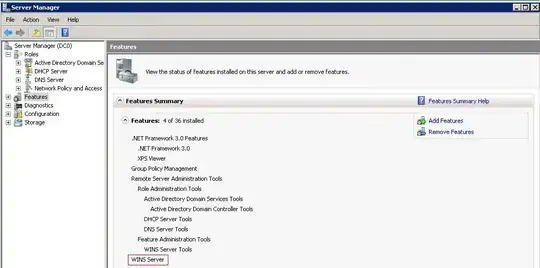We have multiple computers joined in domain. We also have domain controller (Windows server 2008 Enterprise).
The problem is, that sometimes computer browsing (Windows Explorer: My Network Places/Entire Network/MS Windows Network) works and sometimes doesn't.
Restarting Computer browser on domain controller helps poorly - usually not.
If users type other computer's name like Start/run:
\\computer1
computer is accessible.
What seems to be the problem?
We already have WINS server installed.