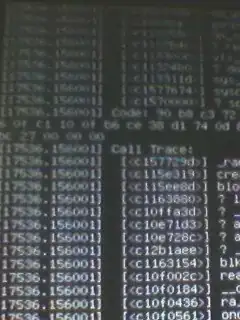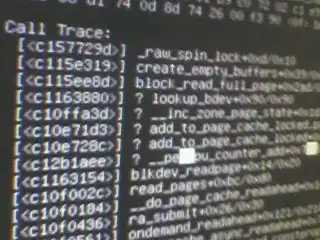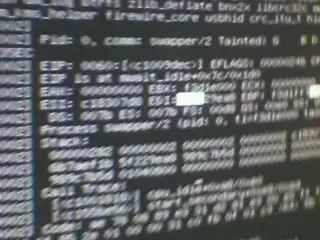We have hosting Windows server 2008 R2 and I am working as admin in small company. The server is hanging and restarting as the hard disk seems to be damaged due to power fluctutaion(though having inverter) as it's showing the below error message on server reboot:
Problem detected with the hard disk
Press any key to continue
It's Seagate 1TB SATA hard disk and it's booting after pressing enter. So it's clear that the hard disk is dying. Yes, it's in warranty but it's fact that warranty won't recover the lincesed windows server 2008 and it's data.
As it's booting now, I backed up required things and I am thinking to clone the entire hard disk. The first thing it striked me is checking on the Seagate site if any tool available for cloning and I found Seagate DiskWizard but not specified it for windows server 2008.
Please anybody could help me giving your best ideas for the below:
Urgently, What's the best way(free of cost) for me to clone in my case with the new same sized hard disk?
It's a one time lincenced and I cannot use the same key again if I reinstall the server. Will the lincense be carried with new disk if cloned? else there is a way to contact Microsoft explaining the problem occurred, to obtain new key for no charge?.
I want to take measure for future. How do I keep two disks in continuous sync? mirrored & raid are the only options converting the disks to dynamic? or is there a best way I could do with no additional charge?.
Any help is greatly appreciated. Thank you!
EDIT:1
I started cloning the disk with CloneZilla and it was going proper showing in GUI. But after some time there is no GUI but a black screen with some codes(looks like disk location numbers) going page by page(I have attached the screenshots below captured from my phone).
Do you people think it's actually cloning?. I started in the morning and it's evening now. I left the office now to let it finish what it's trying to do and I'll go & check it tomorrow. Slowly lost hope, don't know what face it's going to show tomorrow. Any ideas?