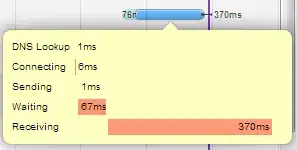We periodically get complaints of poor GUI (browser page) response that we need to explore. I am looking for a quick and cheap first check to see if the issue is network latency, or server performance. Has anyone encountered any discussion of ping time and perceived GUI response? I understand that GUI response is complicated, but it would be nice if we could find or develop a rule of thumb along the lines of "Hmmmm, ping is over 200, it might be network problems". Ideally, this lives in a script on the user's machine so that we can see the latency that they are seeing... (BASH, Linux). A reference to a good discussion page would be a fine answer, as would any recommendation of other source material.
10/3: Thanks for all suggestions. While they are useful, and I will explore them, the main thing I was seeking in this query was the quick-and-dirty order-of-magnitude look. For example, I assume that if the ping times are 1 ms, while not definitive, this would suggest that network latency is not the issue, look at the server first; while ping times over 500 ms suggest that I may be looking at an innocent server suffering from problem network service. Quick is the emphasis rather than precise; where should I look first. If my assumption is wrong, that would be very good for me to know!