We have a simple multi-homed setup with two routers that advertise our AS to two ISP. The second ISP (ISP B) is only used for backup when ISP A goes down, so we prepended our AS 3 times on this route.
Note: These are example ASN, not the real ones.
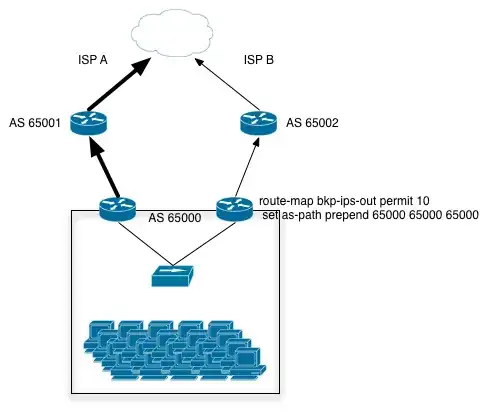
I spend a couple of hours this morning poking at looking glass routers all over the internet, and none of them list our backup route with the prepended path. I checked the south african internet exchange, the london internet exchange, oregon internet exchange and a couple dozen ISPs. All of them have multiples routes through ISP A, often with 3 or 4 hops. The route through ISP B should, at least, appear somewhere and have 5 or 6 hops. But I couldn't find it anywhere. (I checked the full bgp tables on the looking glass routers, using show ip bgp 65000)
My questions are:
- Is there a limit to the size of a route after which most routers will simply discard the route ?
- Is our backup route even going to work when ISP A goes down, if no router knows about it ?
Our two routers are connected on iBGP. Would it be possible that the route through ISPB is not announced because the iBGP session prefers the route through ISPA ? This is what non-exist-map and advertise-map are supposed to do, but none of those are used in either routers.