One of my clients is the local branch of an international airline. They have a small office in the secured area behind the ticket counters, and timeshare space at the ticket counter. I need to add a ticket printer out front, which I cannot (for contract/liability reasons) attach to the shared computer at the counter; the only workable solution seems to be to put the printer and its attached computer on a cart and connect to the office's network via WiFi. So far, no problem - right?
Well, the terminal has been getting a facelift, which - among other things - includes decorative stainless-steel panels along the wall behind the ticket counters. This paneling acts as a seriously effective barrier to WiFi! 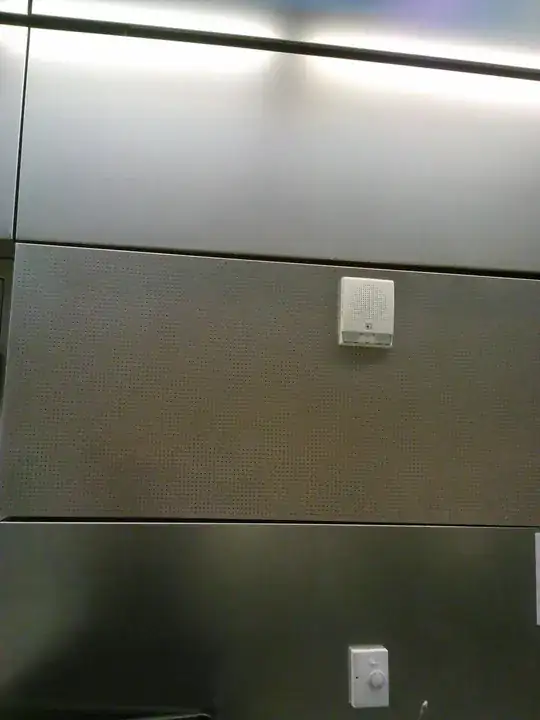
The office's WiFi router - a brand-new D-Link DIR-815, dual-band 802.11n - is just on the other side of the pictured wall, and twenty feet or so to the right. And yet the only way I can connect AT ALL on this side of the wall is to stick the USB adapter (on the end of an extension cable) right into the crack between panels... and even then I can only see the 5GHz network, and that very weakly.
Has anyone else had experience with this sort of misguided interior decoration? Any ideas on how I can improve reception on the other side of the barrier? (Needless to say, physical modifications of the environment - tempting though they might be - are strictly no-go.)
Edit (coming back to this much, much later!): The eventual solution was a Verizon hotspot. There's no Verizon signal inside the office, and no connection to the office WiFi out front at the ticket counter.